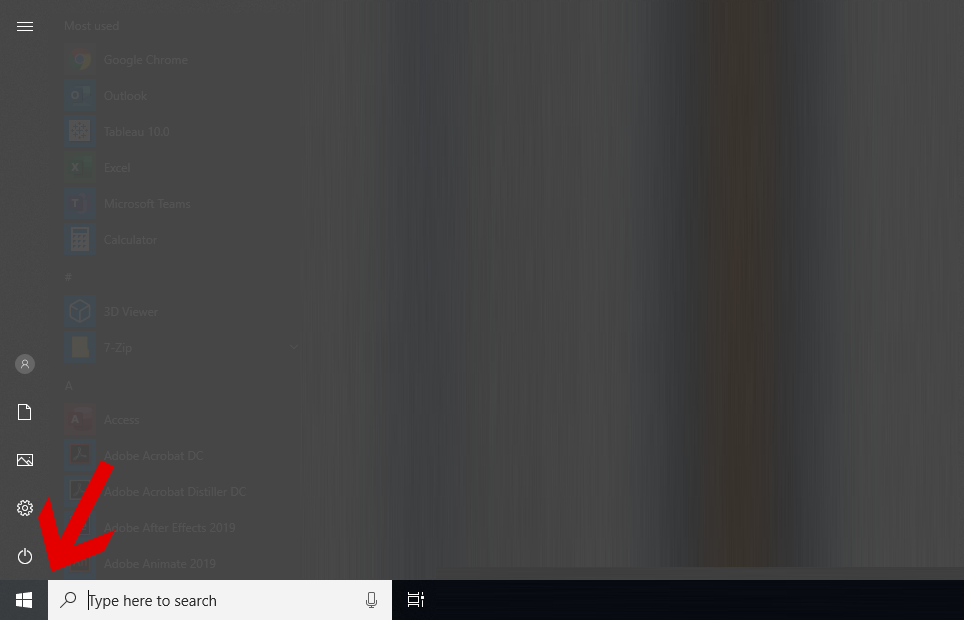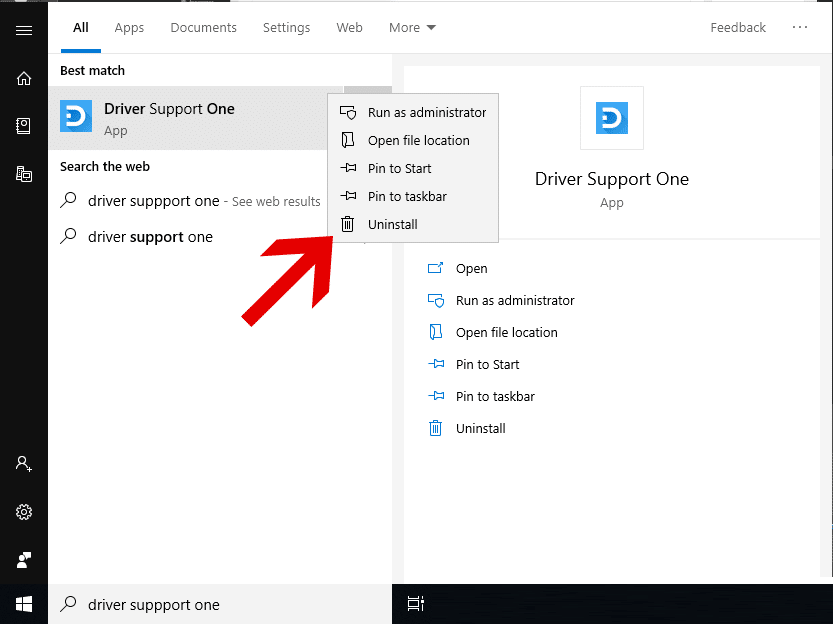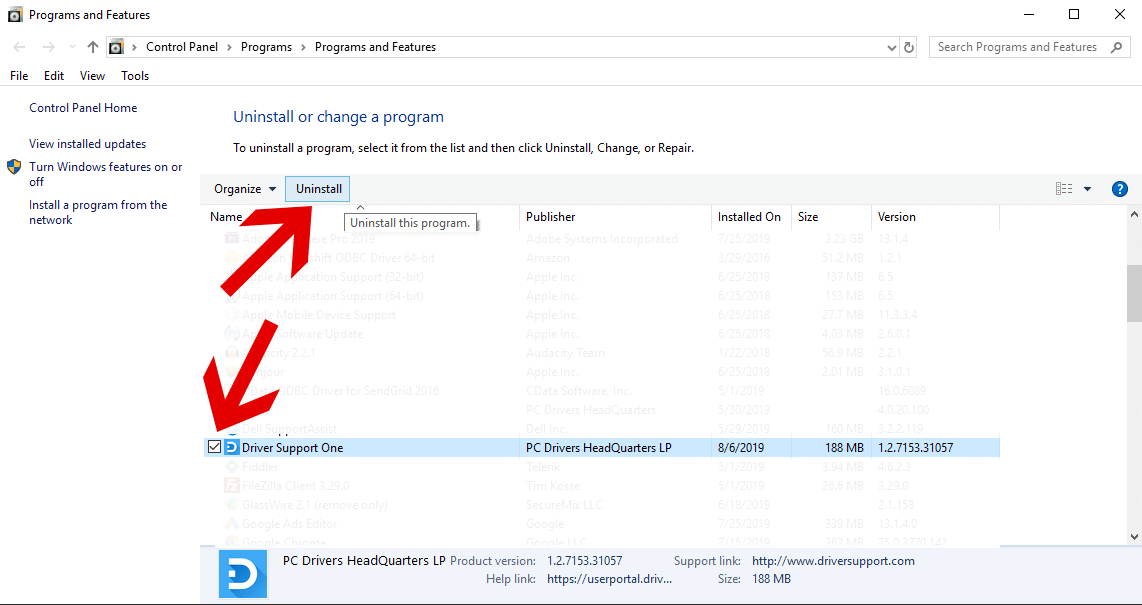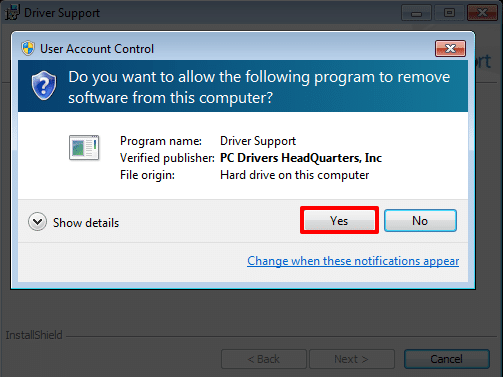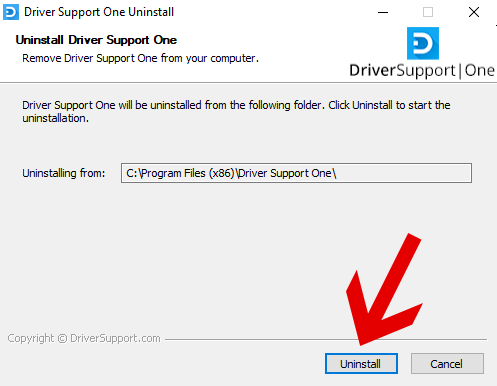Uninstall Instructions for DriverSupport ONE
DriverSupport | ONE is dedicated to providing its customers with the best possible software products. In event that our software does not operate as expected, and you wish to uninstall DriverSupport | ONE, we have provided an easy uninstall program available on the Start menu of Windows 10, Windows 8, Windows 7. Uninstalling DriverSupport | ONE will also uninstall the DriverSupport Web Protection Chrome/Edge extension/add-on from your browsers.
Note: A cookie with trackable information still remains on your computer after the software has been removed. This cookie can be removed using your web browser’s normal cookie removal process.